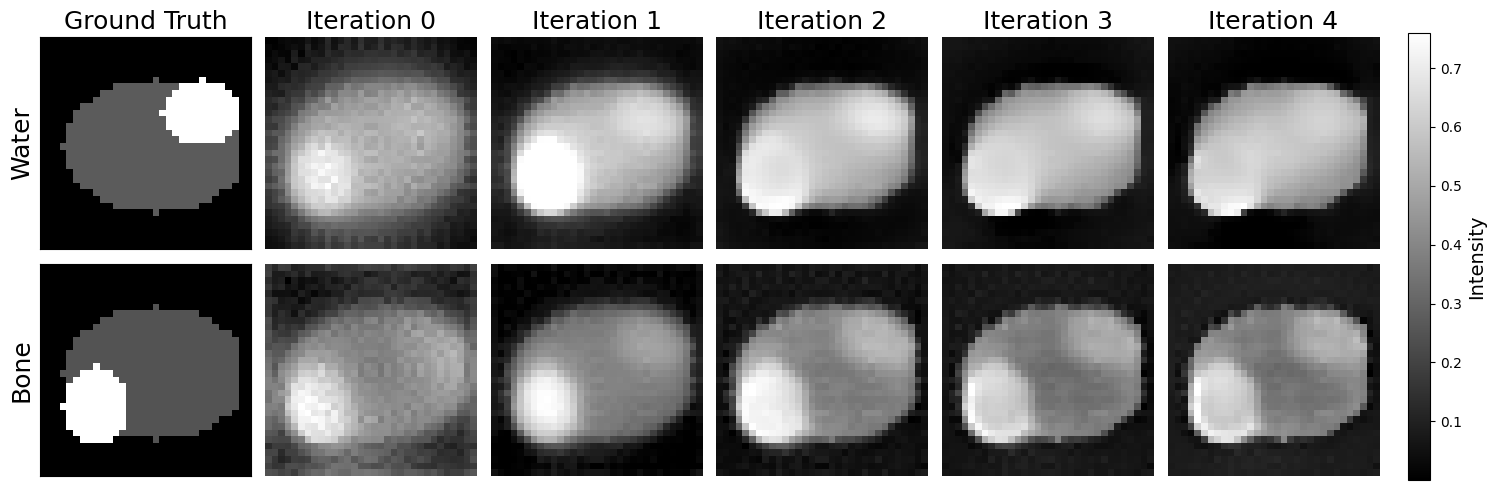Deep Learning for Iterative Spectral CT Reconstruction: Replacing Statistical Iterations with an Attention-Based U-Net
Display validation subset
For the results we want to display 2 phantoms:
‘good’ reconstruction
‘bad’ reconstruction
We will use these reconstructions to point out the ‘a model is only as good as it’s data’
#settings
objectSize = 32 # size of the object
nPixelsY = 64 # number of pixels in Y direction detector
nPixelsZ = 44 # number of pixels in Z direction detector
projections = 64 # number of projections
iterations = 40 # number of iterationsimport pickle
import matplotlib.pyplot as plt
import numpy as np
objectSize = 32
with open('phantom_results_2.pkl', 'rb') as f:
data = pickle.load(f)
reconstructions = data['reconstructions']
ys = data['ys']
phantoms = data['phantoms']
model_images = data['output_images']
times = data['times']
times_model = data['times_images']
rms_itt_bone = data['rms_reconstructions_bone']
rms_itt_water = data['rms_reconstructions_water']
rms_model_bone = data['rms_models_bone']
rms_model_water = data['rms_models_water']
def rms_error(image1, image2):
if image1.shape != image2.shape:
raise ValueError("Images must have the same dimensions")
# Calculate the squared differences
squared_diff = (image1 - image2) ** 2
# Calculate the mean of the squared differences
mean_squared_diff = np.mean(squared_diff)
# Return the square root of the mean squared difference
return np.sqrt(mean_squared_diff)
def get_best_image(reconstruction, bone, water):
# calculate RMS error for each image, return best bone, water pair
best_rms = float('inf')
best_bone = None
best_water = None
_, nMats, nIterates = reconstruction.shape
images = reconstruction.reshape((objectSize, objectSize, objectSize, nMats, nIterates), order = 'F')
for i in range(nIterates):
bone_reconstructed = images[:, :, :, 0, i] # Maybe bone
water_reconstructed = images[:, :, :, 1, i] # Maybe water
# Calculate RMS error
rms_bone = rms_error(bone_reconstructed, bone)
rms_water = rms_error(water_reconstructed, water)
total_rms = rms_bone + rms_water
if total_rms < best_rms:
best_rms = total_rms
best_bone = bone_reconstructed
best_water = water_reconstructed
return best_bone, best_water, best_rmsdisplay reconstructions and GT¶
# import interact, display for each index (as a slider) the final model_image, recon image and phantom
from ipywidgets import interact, FloatSlider, IntSlider, fixed
def display_images(index, itt):
# get GT for water
phantom = phantoms[index] # Get the ith phantom
phantom_water = phantom[1].transpose() # Get the water phantom
phantom_bone = phantom[0].transpose() # Get the bone phantom
# get best iterative image
reconstruction = reconstructions[index] # Get the ith reconstruction
best_bone_image , best_water_image, rms = get_best_image(reconstruction, phantom_bone, phantom_water)
# last iterative image
_, nMats, nIterates = reconstruction.shape
images = reconstruction.reshape((objectSize, objectSize, objectSize, nMats, nIterates), order = 'F')
last_water_image = images[:, :, :, 1, -1] # Get the last water image
last_bone_image = images[:, :, :, 0, -1] # Get the last bone image
model_image = model_images[index][itt] # Get the ith output image
model_bone = model_image[0] # Get the bone part of the model imag
model_water = model_image[1] # Get the water part of the model image
# display ONLY water images
plt.figure(figsize=(7, 4))
plt.subplot(2, 4, 1)
plt.imshow(phantom_water[:,:,objectSize//2], cmap='gray')
plt.title(' (a)')
plt.axis('off')
plt.subplot(2, 4, 2)
plt.imshow(best_water_image[:,:,objectSize//2], cmap='gray')
plt.title(f' (b) ')
plt.axis('off')
plt.subplot(2, 4, 3)
plt.imshow(last_water_image[:,:,objectSize//2], cmap='gray')
plt.title(' (c) ')
plt.axis('off')
plt.subplot(2, 4, 4)
plt.imshow(model_water[:,:,objectSize//2], cmap='gray')
plt.title(f' (d) ')
plt.axis('off')
plt.subplot(2, 4, 5)
plt.imshow(phantom_bone[:,:,objectSize//2], cmap='gray')
plt.title(' (e)')
plt.axis('off')
plt.subplot(2, 4, 6)
plt.imshow(best_bone_image[:,:,objectSize//2], cmap='gray')
plt.title(f' (f) ')
plt.axis('off')
plt.subplot(2, 4, 7)
plt.imshow(last_bone_image[:,:,objectSize//2], cmap='gray')
plt.title(' (g) ')
plt.axis('off')
plt.subplot(2, 4, 8)
plt.imshow(model_bone[:,:,objectSize//2], cmap='gray')
plt.title(f' (h) ')
plt.axis('off')
interact(display_images, index=IntSlider(min=0, max=len(model_images)-1, step=1, value=0, description='Index'), itt =IntSlider(min=0, max=len(model_images[0])-1, step=1, value=0, description='Iteration'))
Loading...
Image to display¶
choose to display phantom 1 at iteration 3
index = 1
itt = 3
# get GT for water
phantom = phantoms[index] # Get the ith phantom
phantom_water = phantom[1].transpose() # Get the water phantom
phantom_bone = phantom[0].transpose() # Get the bone phantom
# get best iterative image
reconstruction = reconstructions[index] # Get the ith reconstruction
best_bone_image , best_water_image, rms = get_best_image(reconstruction, phantom_bone, phantom_water)
# last iterative image
_, nMats, nIterates = reconstruction.shape
images = reconstruction.reshape((objectSize, objectSize, objectSize, nMats, nIterates), order = 'F')
last_water_image = images[:, :, :, 1, -1] # Get the last water image
last_bone_image = images[:, :, :, 0, -1] # Get the last bone image
model_image = model_images[index][itt] # Get the ith output image
model_bone = model_image[0] # Get the bone part of the model imag
model_water = model_image[1] # Get the water part of the model image
# display ONLY water images
# get constant colorbar for all images
plt.subplot(2, 4, 1)
plt.imshow(phantom_water[:,:,objectSize//2], cmap='gray')
plt.title(' (a)')
plt.axis('off')
plt.subplot(2, 4, 2)
plt.imshow(best_water_image[:,:,objectSize//2], cmap='gray')
plt.title(f' (b) ')
plt.axis('off')
plt.subplot(2, 4, 3)
plt.imshow(last_water_image[:,:,objectSize//2], cmap='gray')
plt.title(' (c) ')
plt.axis('off')
plt.subplot(2, 4, 4)
plt.imshow(model_water[:,:,objectSize//2], cmap='gray')
plt.title(f' (d) ')
plt.axis('off')
plt.subplot(2, 4, 5)
plt.imshow(phantom_bone[:,:,objectSize//2], cmap='gray')
plt.title(' (e)')
plt.axis('off')
plt.subplot(2, 4, 6)
plt.imshow(best_bone_image[:,:,objectSize//2], cmap='gray')
plt.title(f' (f) ')
plt.axis('off')
plt.subplot(2, 4, 7)
plt.imshow(last_bone_image[:,:,objectSize//2], cmap='gray')
plt.title(' (g) ')
plt.axis('off')
plt.subplot(2, 4, 8)
plt.imshow(model_bone[:,:,objectSize//2], cmap='gray')
plt.title(f' (h) ')
plt.axis('off')
plt.tight_layout()
plt.show()
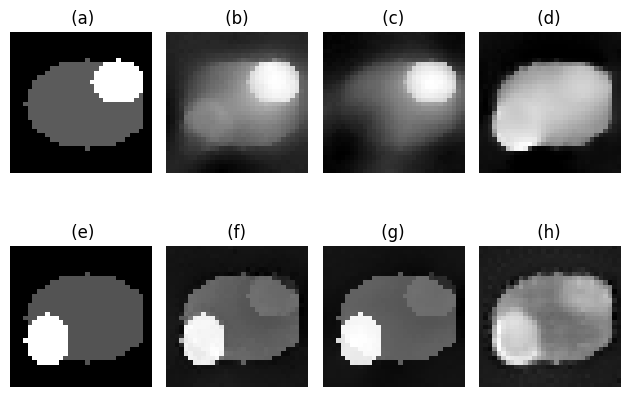
import matplotlib.pyplot as plt
import matplotlib.gridspec as gridspec
fig = plt.figure(figsize=(12, 6))
# make label size 14
plt.rcParams['axes.labelsize'] = 14
gs = gridspec.GridSpec(2, 5, width_ratios=[1, 1, 1, 1, 0.05], wspace=0.3)
# First row
ax1 = fig.add_subplot(gs[0, 0])
im = ax1.imshow(phantom_water[:, :, objectSize//2], cmap='gray')
ax1.set_title(' (a)')
ax1.set_xticks([])
ax1.set_yticks([])
ax1.set_ylabel('Water')
ax2 = fig.add_subplot(gs[0, 1])
ax2.imshow(best_water_image[:, :, objectSize//2], cmap='gray')
ax2.set_title(' (b)')
ax2.axis('off')
ax3 = fig.add_subplot(gs[0, 2])
ax3.imshow(last_water_image[:, :, objectSize//2], cmap='gray')
ax3.set_title(' (c)')
ax3.axis('off')
ax4 = fig.add_subplot(gs[0, 3])
ax4.imshow(model_water[:, :, objectSize//2], cmap='gray')
ax4.set_title(' (d)')
ax4.axis('off')
# Second row
ax5 = fig.add_subplot(gs[1, 0])
ax5.imshow(phantom_bone[:, :, objectSize//2], cmap='gray')
ax5.set_title(' (e)')
ax5.set_xticks([])
ax5.set_yticks([])
ax5.set_ylabel('Bone')
ax6 = fig.add_subplot(gs[1, 1])
ax6.imshow(best_bone_image[:, :, objectSize//2], cmap='gray')
ax6.set_title(' (f)')
ax6.axis('off')
ax7 = fig.add_subplot(gs[1, 2])
ax7.imshow(last_bone_image[:, :, objectSize//2], cmap='gray')
ax7.set_title(' (g)')
ax7.axis('off')
ax8 = fig.add_subplot(gs[1, 3])
ax8.imshow(model_bone[:, :, objectSize//2], cmap='gray')
ax8.set_title(' (h)')
ax8.axis('off')
# Add colorbar on dedicated axis (right column)
cax = fig.add_subplot(gs[:, 4])
fig.colorbar(im, cax=cax)
# fig.tight_layout()
plt.show()
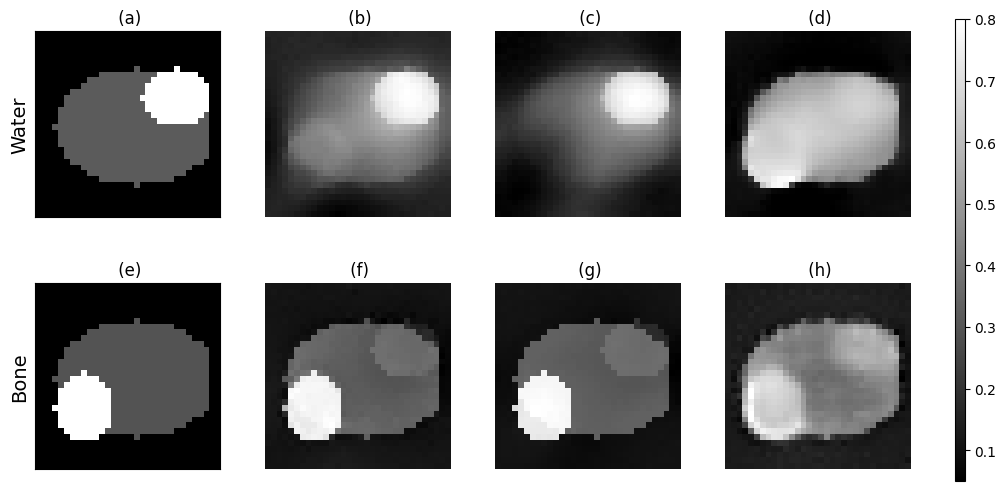
import matplotlib.pyplot as plt
import numpy as np
images = model_images[1]
reconstruction = reconstructions[index] # Get the ith reconstruction
images_r = reconstruction.reshape((objectSize, objectSize, objectSize, 2, -1), order='F') # Reshape to (objectSize, objectSize, objectSize, nMats, nIterates)
first_water = images_r[:, :, :, 1, 0] # Get the last water image
first_bone = images_r[:, :, :, 0, 0] # Get the last bone image
len_images = 5
fig, axes = plt.subplots(2, len_images+1, figsize=(15, 5))
# make label size 14
plt.rcParams['axes.labelsize'] = 14
# We'll store the last image displayed for colorbar reference
im = None
for i in range(len_images-1):
# Top row (second index 1)
im = axes[0, i+2].imshow(images[i][1][:, :, objectSize // 2], cmap='gray')
axes[0, i+2].set_title(f'Iteration {i+1}', fontsize=18)
axes[0, i+2].axis('off')
# Bottom row (first index 0)
axes[1, i+2].imshow(images[i][0][:, :, objectSize // 2], cmap='gray')
axes[1, i+2].axis('off')
# add iteration 0 images
axes[0, 1].imshow(first_water[:, :, objectSize // 2], cmap='gray')
axes[0, 1].set_title('Iteration 0', fontsize=18)
axes[1, 1].imshow(first_bone[:, :, objectSize // 2], cmap='gray')
# Add titles for the first column
axes[0, 1].axis('off')
axes[1, 1].axis('off')
# ground truth at [0, 0] and [1, 0]
axes[0, 0].imshow(phantoms[1][1].transpose()[:, :, objectSize // 2], cmap='gray')
axes[0, 0].set_title('Ground Truth', fontsize=18)
axes[1, 0].imshow(phantoms[1][0].transpose()[:, :, objectSize // 2], cmap='gray')
# axes[0, 0].axis('off')
# axes[1, 0].axis('off')
# add general label to y-axis of each row, of the axis in general
axes[0, 0].set_ylabel('Water', fontsize=18)
axes[1, 0].set_ylabel('Bone', fontsize=18)
# turn off x-axis labels for all but the last column
for ax in axes[0, :-1]:
ax.set_xticks([])
ax.set_yticks([])
for ax in axes[1, :-1]:
ax.set_xticks([])
ax.set_yticks([])
plt.tight_layout()
# Add a single colorbar on the right, aligned to the height of the figure
cbar = fig.colorbar(im, ax=axes, orientation='vertical', fraction=0.05, pad=0.02)
cbar.set_label('Intensity')
plt.show()