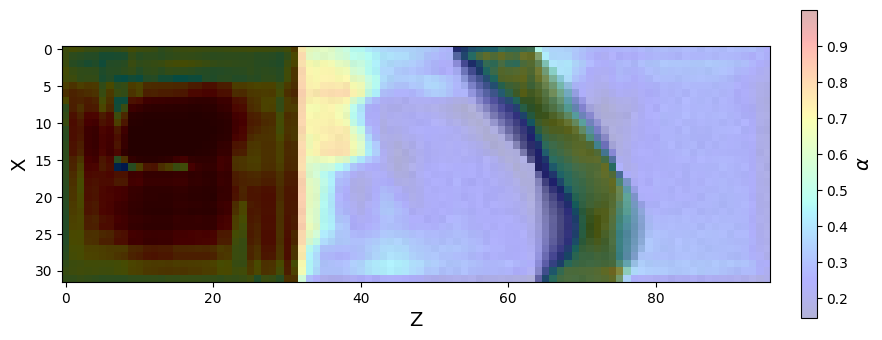Deep Learning for Iterative Spectral CT Reconstruction: Replacing Statistical Iterations with an Attention-Based U-Net
Visualise attention mechanism
An important part of analysing the data is the attention mechanism, which allows the model to focus on different parts of the input data. Being able to visualise this mechanism is a key aspect of understanding how the network behaves. In this notebook I will
Load preselected data
Run the model on the preselected data
Visualise the attention map on the input data
Due to the size of the network, this image has been saved. Uncomment the code to reproduce.
from libs.network.network import AttU_Net
import pickle
import os
import torch
import matplotlib.pyplot as plt
import torch.nn.functional as F
# uncomment when running the model independently
# # Define paths
# network_path = "data/network_att_map.pth"
# data_path = "data/data_att_map.pkl"
# # load torch input tensor
# with open(data_path, "rb") as f:
# input_tensor = pickle.load(f)
# load saved data
with open("data/attention_overlay.pkl", "rb") as f:
data = pickle.load(f)
input_tensor = data["input_tensor"]
attention = data["attention"]
Load network and run output¶
# network = AttU_Net()
# network.load_state_dict(torch.load(network_path, map_location=torch.device('cpu'))) # Load the trained network weights
# network.eval()
# output, attention_maps = network.getAttenuationMap(input_tensor)
Visualise attention mechanism¶
Define function show_attention_overlay which as an argument takes the input data, the attention weights, the slice axis and the slice index. For this example I have chosen to slice along the y-direction to properly visualise the sinogram.
def show_attention_overlay(input_tensor, attention, slice_axis=2, slice_idx=0, title="Attention Overlay"):
"""
Visualize attention over an input slice.
Args:
input_tensor: torch.Tensor [1, C, D, H, W]
attention: torch.Tensor [1, 1, D', H', W']
slice_axis: 0=D, 1=H, 2=W (which axis to slice through)
slice_idx: index along that axis
"""
assert input_tensor.ndim == 5 and attention.ndim == 5
# Resize attention to match input spatial dims
attn_resized = F.interpolate(attention, size=input_tensor.shape[2:], mode='trilinear', align_corners=False)
# Select first input channel and remove batch dim
input_tensor = input_tensor[6, 0].detach().cpu()
attn_tensor = attn_resized[6, 0].detach().cpu()
# Normalize attention
attn_tensor = (attn_tensor - attn_tensor.min()) / (attn_tensor.max() - attn_tensor.min() + 1e-8)
# Choose slice
if slice_axis == 0: # Depth
input_slice = input_tensor[slice_idx, :, :].numpy()
attn_slice = attn_tensor[slice_idx, :, :].numpy()
elif slice_axis == 1: # Height
input_slice = input_tensor[:, slice_idx, :].numpy()
attn_slice = attn_tensor[:, slice_idx, :].numpy()
elif slice_axis == 2: # Width
input_slice = input_tensor[:, :, slice_idx].numpy()
attn_slice = attn_tensor[:, :, slice_idx].numpy()
else:
raise ValueError("slice_axis must be 0 (D), 1 (H), or 2 (W)")
plt.figure(figsize=(10, 4))
plt.rcParams['axes.labelsize'] = 14
# Plot overlay
plt.imshow(input_slice, cmap='gray')
plt.imshow(attn_slice, cmap='jet', alpha=0.3)
# make colourbar same height as image
plt.xlabel('Z')
plt.ylabel('X')
plt.colorbar(label=r'$\alpha$', fraction=0.046, pad=0.04)
plt.show()Plot attention map¶
# attention = attention_maps['att2']
show_attention_overlay(input_tensor, attention, slice_axis=1, slice_idx=41, title="Attention from att4")